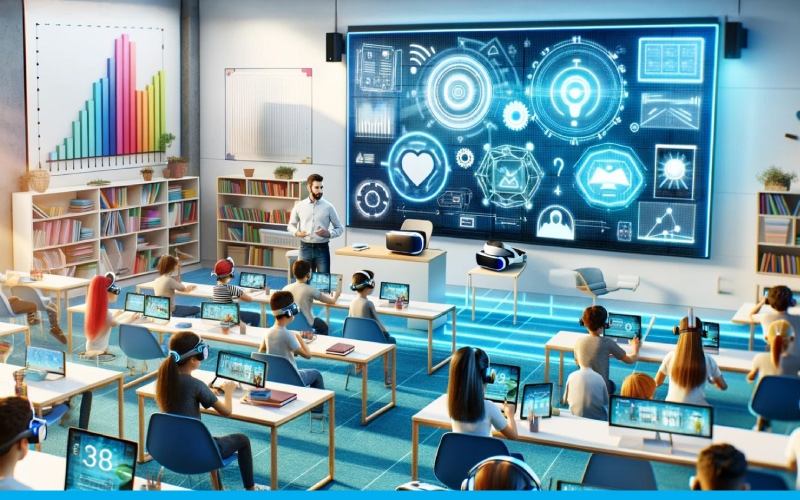The classroom has stopped being a place. It has become a condition.
A screen, a speaker, a set of synchronized inputs. The physical and digital overlap so tightly that it no longer feels like a transition- just continuity. Many universities realized this quietly. The lesson did not end when students logged out. The infrastructure had to follow. AV systems became the connective tissue.
Not the showpiece equipment in lecture halls, but the hidden framework that let every participant occupy the same learning moment, from anywhere.
Why AV Systems Became Core to Learning Infrastructure
A few years ago, most institutions treated AV technology as peripheral- something facilities managed, not academic IT. Today, it defines learning access. Cameras, microphones, and capture devices determine whether a remote learner is part of the session or merely observing it.
Traditional setups worked when “classroom” meant walls and chairs. Once that boundary dissolved, the visibility problem appeared. Who can see what? Who can hear whom? Every misalignment created inequity: one side missing facial cues, the other missing responses. AV integration turned from a convenience into an inclusion mechanism.
In a hybrid or HyFlex environment, a 1.5-second delay or low-grade microphone can affect engagement metrics as much as course design. Learning quality depends on how well sensory information travels- clarity of audio, camera placement, lighting, display scale. These are not cosmetic details. They are the logistics of participation.
How AV Bridges Physical and Digital Classrooms
The function of AV systems in HyFlex learning is coordination. Not production quality, but time alignment. A camera tracks the instructor’s movement. The mic array auto-balances voices. The display switches layouts as participants speak. The system manages simultaneity.
In well-integrated environments, teaching behavior changes too. Faculty stop pausing to address “the screen.” Students online become nodes in the same conversation pattern as those in seats. Even note-taking shifts- recorded sessions sync with captions and slide decks. The class becomes both live and reviewable.
Without this level of coherence, the model breaks. Recording tools alone do not equal hybrid capability. The network, acoustics, and capture logic must act as a single environment. When those systems work together, the difference between “in-room” and “remote” begins to dissolve.
What Institutions Get Wrong About HyFlex Design
-
Overemphasis on Tools Instead of Layouts: Many classrooms upgraded devices but ignored physical configuration. A premium camera means little if positioned wrong. Eye contact, sound direction, and field of view drive perceived connection.
-
Lack of Workflow Ownership: IT manages hardware, faculty manage teaching, and no one owns integration. The gap leads to underused systems- half the room’s capacity wasted because staff training or scheduling does not align with infrastructure.
-
Neglecting Data Feedback Loops: Usage analytics often sit dormant. Institutions collect hours of recordings without tracking engagement patterns- who watches, rewinds, drops off. Those numbers define future investments better than satisfaction surveys.
-
Treating HyFlex as Temporary: Some still frame hybrid classrooms as a pandemic legacy. Yet course enrollment and retention data show persistent demand for flexibility. The institutions planning five years ahead are the ones embedding AV design into capital planning.
The Technical Stack that Sustains HyFlex Learning
Behind every seamless HyFlex experience sits a layered architecture. At the base, audio clarity. Then, visual framing. Then, control automation.
Audio systems have evolved from directional mics to beamforming arrays- mapping voice patterns and suppressing ambient noise. Visual feeds now blend multiple angles, allowing lecture capture that follows motion rather than framing a static podium.
Centralized control software links all these devices. It standardizes start-up sequences, switches feeds, automates lighting. IT teams monitor usage remotely and push updates without entering classrooms. Some systems integrate with LMS data- tagging recordings by topic or timestamp.
This interconnected layer reduces administrative lag. It also introduces a new challenge: interoperability. A camera that pairs with Zoom may not sync metadata with Panopto. A university with ten different departments often ends up with fragmented setups. The institutions getting it right invest early in standardization. Not necessarily expensive, just consistent.
How Faculty and Learners Experience the Same System Differently
Faculty usually see AV systems as workload modifiers. Every new control panel adds friction if not designed for immediacy. Learners experience them as atmosphere. Poor lighting reads as neglect; clear audio feels like attention.
The best setups make the technology invisible. Teachers walk in, press one button, and start. Students join through an LMS link without adjusting audio. The reliability itself becomes part of the learning culture.
When AV fails, it is not just a technical glitch- it signals disorganization. Training matters, but design matters more.
An intuitive system reduces dependency on help desks. That autonomy keeps schedules intact, which indirectly affects academic throughput. When each course starts and ends on time across locations, institutional rhythm stabilizes.
How AV Data is Reframing Classroom Decision-Making
AV systems now generate measurable patterns. Recording frequency, session duration, mic activation, remote participation. When correlated with LMS data, these signals reveal behavioral consistency. For example: lecture attendance may stay constant, but remote participation drop-offs after 30 minutes might indicate cognitive fatigue, not disengagement.
Institutions analyzing these traces start to link infrastructure with outcomes. A campus that upgraded microphones across 80 classrooms noticed a 12% rise in student satisfaction for “audibility.” That single metric corresponded with higher live attendance. Not a pedagogical shift- an environmental one.
Another pattern: session recording frequency aligning with exam performance. The more accessible the playback, the narrower the grade variance. It suggests students use recorded materials as reinforcement, balancing uneven note-taking quality.
Such data loops turn AV from a support category into a strategic variable. Facilities reports become learning analytics inputs. Procurement cycles start referencing academic performance metrics. The technical merges with the pedagogical.
Building the Next Generation of Connected Classrooms
Standardization Across Campuses: Unified equipment and protocols reduce troubleshooting time. Universities with multi-site networks save both cost and training hours.
Automation as a Design Principle: Room systems that power on, calibrate, and log automatically cut downtime. Less dependency on manual checks increases scheduling accuracy.
Data Integration into Learning Platforms: When AV usage data flows into LMS analytics, institutions can study attention trends in real time- identifying which lecture formats sustain engagement.
User Experience as Infrastructure Logic: Every control panel, camera angle, or microphone setting contributes to teaching presence. UX design in AV systems will likely shape pedagogy as much as curriculum frameworks.
Sustainability and Lifecycle Planning: Hardware obsolescence cycles now match software updates. AV design must anticipate renewal- not just installation- to avoid regression in hybrid capability.
The Quiet Redefinition of Modern Learning
No one labels it transformation. It looks routine. A class broadcast, a recording upload, a student replaying from home. But within those transactions lies the new definition of classroom continuity.
Modern classrooms do not depend on physical gathering. They depend on shared perception- seeing, hearing, responding within the same frame of time. AV technology has made that synchrony possible at scale.
As these systems mature, their impact will feel less technological and more structural. Faculty will plan around flexibility, not contingency. Students will expect fidelity across distance. And institutions will measure quality not by location, but by coherence.
That is what AV integration has done- quietly, completely, and without ceremony- turn classrooms into networks.
FAQ's
Why is accessibility essential to STEM education for students with special needs?
Accessibility to STEM eLearning means that all students (of both genders and with special needs) get to be partakers of learning programs. It's a step towards eliminating educational inequalities and fostering multiverse innovation.
In STEM education, what are some common problems encountered by students with special needs?
Some common issues are course format that is not complex, non-adapted labs and visuals, insufficient assistive technologies, and no customized learning resources. Besides this, systemic issues such as learning materials that are not inclusive, and teachers who are not trained.
How can accessibility be improved in STEM eLearning through Universal Design for Learning (UDL)?
Through flexible teaching and assessment methods, UDL improves accessibility in STEM content. Also, UDL allows learners to access and engage content in multiple ways and demonstrate understanding of content.
What are effective multisensory learning strategies for accessible STEM education?
Examples of multisensory learning strategies in accessible STEM include when students use graphs with alt-text, auditory descriptions of course materials, tactile models for visual learners through touch, captioned videos for auditory learners, and interactive simulations to allow boys and girls choice in how they have access to physical, visual, auditory, video and written content representation.
Identify the assistive technologies required for providing accessible STEM material?
In order to provide access to STEM material, technologies like screen readers, specially designed input app for mathematics, braille displays, accessible graphing calculators are required.
How can STEM educators approach designing assessments for students with special needs?
To create content for students with special needs, tactics such as creating adaptive learning pathways in more than one format, oral and project assessments and multiway feedback will prove to be beneficial.
What is the role of schools and policymakers in supporting accessible STEM education?
Educational institutions should focus on educating trainers and support staff, also they can invest in assistive technology, and work towards curricular policies.
Can you share examples of successful accessible STEM education initiatives?
Initiatives like PhET Interactive Simulations, Khan Academy accessible learning resources, Labster virtual laboratory simulations, and Girls Who Code’s outreach are examples of effective practice.
How can Mitr Media assist in creating accessible STEM educational content?
Mitr Media is focused on designing and building inclusive e-learning platforms and multimedia materials with accessibility standards in mind so that STEM material is usable by all learners at different levels of need.
What value does partner with Mitr Media bring to institutions aiming for inclusive STEM education?
Mitr Media has expertise in implementing assistive technology, enacting Universal Design for Learning, and providing ongoing support to transformation organizations, enabling their STEM curriculum into an accessible and interesting learning experience.