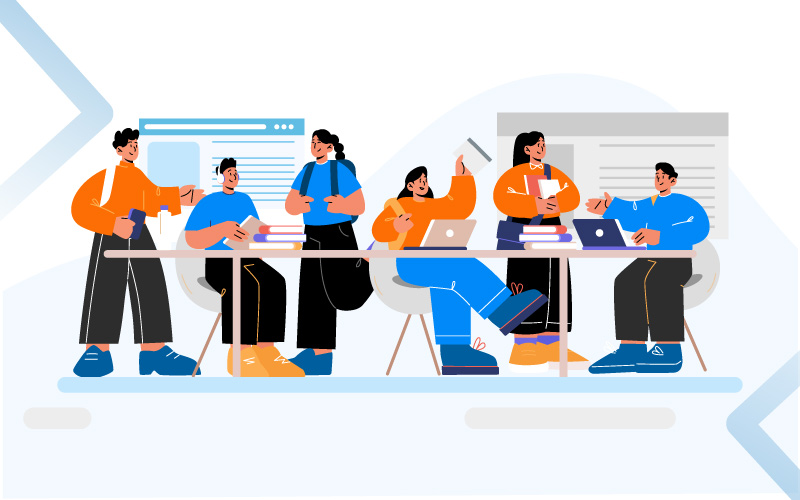K–12 education can no longer afford to ignore digital accessibility. Schools must make sure that their websites, apps, and eLearning courses are accessible at the WCAG 2.0/2.1 level, as mandated by laws such as the UK Equality Act and the Americans with Disabilities Act (ADA). In practical terms, this entails creating web material that is readable, navigable, and interactive for students with visual, auditory, motor, or cognitive impairments. Making information WCAG-compliant is both a legal and ethical need, according to accessibility experts, and it supports educators’ goals of including all students (sreb.org). This article describes the legal environment, how WCAG connects to disability law globally, and why compliance eventually promotes improved learning for all students.
Accessibility Laws Around the World
K–12 educational institutions have to deal with a patchwork of laws from several jurisdictions. The main legal frameworks and their connections to WCAG are outlined here. (WCAG = Web Content Accessibility Guidelines.)
scroll right to read more
| Jurisdiction | Law/Regulation | WCAG Standard / Notes |
|---|---|---|
| USA (federal) | ADA Title II & III (1990), Section 504, 508; DOJ Title II Rule (2024) | ADA-covered institutions (including public schools) must provide equal access. DOJ’s new rule (effective 2026 for most K-12 districts) sets WCAG 2.1 Level AA as the standard. Section 504 (federal funding) likewise requires accessible educational content. Federal agencies follow WCAG 2.0 AA for Section 508. |
| USA (state/local) | IL HB 26 (2022) – WCAG 2.0 AA for 3rd-party content; CA AB 434 (2022) – WCAG 2.1 AA for K-12 websites by 2024; NYC LL 144 (2023) – WCAG 2.1 AA for some private K-12 schools. | More and more states and municipalities are passing their own legislation. Illinois, for instance, has mandated that all digital learning materials in public schools adhere to WCAG 2.0 AA (going to 2.1), and California and New York City have similar requirements. |
| UK | Equality Act 2010; Public Sector Bodies (Web, Mobile) Accessibility Regs 2018 | Public entities, including government-run schools, are required to comply with WCAG 2.1 (soon 2.2) AA, and reasonable changes under the Equality Act are applicable generally. (The 2018 regulations grant primary and secondary schools a partial exemption, with the exception of content required to utilize their services.) |
| EU | EU Web Accessibility Directive (2016/2102); European Accessibility Act (2019) | Public-sector websites must meet WCAG 2.1 AA (updated from 2.0) across EU member states. The European Accessibility Act expands requirements (to products/services like e-books and software). In practice, any LMS or content provider serving the EU must follow WCAG 2.0+/2.1 AA. |
| Asia-Pacific & Middle East | e.g. UAE Disability Act (2006, updated); India RPWD Act (2016); Japan (JIS X 8341) | Many countries explicitly reference WCAG. For instance, the UAE’s law requires WCAG 2.1 AA compliance for government websites and services. Accessible ICT is encouraged by India’s disability law, and WCAG 2.x is mirrored in Japan’s national standard. To put it briefly, the de facto global standard for web/eLearning accessibility is WCAG. |
Takeaway: WCAG 2.0/2.1 Level AA is becoming more widely accepted as the standard for digital content accessibility. Courts and regulators refer to WCAG as the standard of care even in cases when it isn’t expressly stated in legislation. For example, U.S. courts have held that ADA Title II (public entities) implicitly includes digital content such as websites, apps and online courses mitrmedia.com. Federal agencies (and many schools by extension) follow Section 508, which formally adopted WCAG 2.0 AA as its standard sreb.org. Certain laws in the UK and the EU directly relate to WCAG (UK legislation now uses WCAG 2.2 AA for new compliance deadlines). Internationally, the majority of national guidelines are based on the WCAG concepts (perceivable, operable, etc.).
ADA, Section 504, and WCAG in U.S. K-12
In the U.S., several disability laws govern K-12 schools:
- ADA (Americans with Disabilities Act) Title II: Applies to all state and local government services – including public schools and their programs. Courts and the Department of Justice interpret Title II to require “equal access” to educational programs, which now encompasses digital learning tools. In practice this means K-12 websites, learning management systems, apps and online courses must be accessible. DOJ’s new Title II rule (published April 2024) explicitly adopts WCAG 2.1 Level AA as the technical standard. It requires most school districts to comply by 2026 (2027 for smaller districts).
- Section 504 of the Rehabilitation Act: Prohibits disability discrimination by any program receiving federal funds – which includes virtually all public schools. OCR guidelines make clear that Section 504 requires accessible technology and content so students receive a Free Appropriate Public Education (FAPE). For example, an inaccessible online textbook could be viewed as a failure to meet a student’s IEP accommodations.
- Section 508 (Rehab Act 1973): Applies to federal agencies, but is influential. In 2017, the U.S. government adopted WCAG 2.0 AA as the official Section 508 standard. Although K-12 schools themselves aren’t federal agencies, Section 508’s reference to WCAG has become a de facto industry benchmark for any school using federal funds or federal hardware/software.
Key points for U.S. K-12:
- WCAG 2.0/2.1 AA: Adhere to Level AA success criteria for your digital material, including documents, videos, apps, and webpages. This includes keyboard navigation support, sufficient color contrast, alt text for images, audio descriptions and captions for media, etc.
- Policies and Documentation: Documentation and Policies: OCR settlements and federal advice stress that compliance is a continuous process. Schools should adopt an accessibility policy, appoint a coordinator, train staff, and include accessibility criteria in vendor contracts codemantra.com. Maintaining an accessibility statement and feedback channel for users is also best practice.
- State/Local Laws: Follow local regulations. Laws mandating WCAG compliance for digital content in schools have been passed in Illinois, California, and New York City, among other places. For noncompliance, these may apply penalties or other sanctions.
- Example: Illinois HB 26 (effective 2022) mandates that all third-party materials used in public school districts meet WCAG 2.0 AA (progressing to 2.1 AA). Publishers must provide compliance documentation or risk being removed from approved lists.
UK & EU Accessibility Requirements
K–12 educational institutions in the UK and Europe are subject to comparable standards:
- UK Equality Act 2010: According to this law, schools must provide reasonable accommodations for people with disabilities, just like any other service provider. It doesn’t explicitly mention websites, but “provision of education services” now covers digital content under the duty to avoid discrimination. Moreover, the Public Sector Web Accessibility Regulations (2018) apply to public institutions, including government-run schools. These rules require that apps and websites adhere to WCAG 2.1 AA, which has recently been updated to 2.2 AA.
- Important: Important: Primary and secondary schools are partially excluded from the 2018 requirements, with the exception of any content needed for accessing their services. For instance, it must be possible to enroll or order school lunches online. However, in reality, complete accessibility is still encouraged by the Equality Act’s fundamental nondiscrimination concept. Schools must remove significant obstacles and issue an accessibility statement.
- The EU Web Accessibility Directive (2016/2102) mandates that mobile apps and websites run by the public sector, including public schools, adhere to WCAG 2.0 AA. The majority of member states have now revised their requirements to WCAG 2.1 AA. This law may apply if a U.S. internet provider or international school accepts students from the EU. Additionally, the European Union passed the European Accessibility Act (2019), which expands the scope of WCAG-style criteria to include goods and services (such as hardware, e-books, and educational software).
- In truth, the EU framework requires all European suppliers of software or educational materials to guarantee WCAG compliance or risk fines. The WCAG guideline levels (A/AA) are the technical targets, just as in the U.S.
APAC & Middle East Initiatives
Other regions are moving in the same direction. Across Asia-Pacific and the Middle East, governments are increasingly referencing WCAG in law or policy:
- United Arab Emirates: The UAE’s Disability Act (Federal Law 29 of 2006, updated) now explicitly aligns with WCAG. It requires federal entities (including public schools) to adopt WCAG 2.1 AA standards on websites and apps. Government portals must publish accessibility statements and support assistive technologies.
- India: The Rights of Persons with Disabilities Act, 2016 and related policies encourage WCAG compliance for digital content in education and government services. (An Accessible India Campaign and Draft Accessibility Standards 2020 explicitly use WCAG 2.0/2.1 in guidelines.)
- Asia-Pacific Examples: Japan’s Web Accessibility Law and standards (JIS X 8341-3) effectively mirror WCAG 2.x. Singapore’s Infocomm Media Development Authority (IMDA) requires WCAG 2.1 AA for government and publicly funded education technology. South Korea and Australia similarly reference WCAG in their national regulations.
In summary, WCAG is truly international. If a school uses LMS platforms or content vendors that serve multinational audiences, choosing WCAG-based accessibility will align with legal obligations virtually everywhere. For instance, Skynet Technologies notes that the UAE’s law “has adopted WCAG 2.1 level AA standards as a benchmark for digital accessibility”.
Legal Risk vs. Ethical Obligation
For K-12 leaders, it’s important to see accessibility through two lenses. Legally, failure to provide accessible digital education can lead to enforcement actions, lawsuits, and costly remediation. Ethically, it’s about equitable access to learning.
- Legal Risk: When schools put critical information and instruction online without ensuring accessibility, they violate civil rights laws. Federal agencies (ED’s OCR and DOJ) investigate complaints and can negotiate resolutions requiring remediation. For example, the Department of Justice and Education’s Civil Rights Office reported resolving over 1,000 cases on digital access in recent years. State attorneys general and advocacy groups have also taken action. Lawsuits can result in court orders, damages, and mandated spending on fixes.
- Case Example: In 2014 the Seattle School District was sued by parents of blind students (with the National Federation for the Blind). The district’s online information and curriculum resources were inaccessible. They paid $5,000 in damages and $80,000 in legal fees. Remediation costs (overhauling websites, hiring an accessibility coordinator, audits, training) were estimated in the hundreds of thousands.
- OCR Enforcement: Thousands of OCR (Office for Civil Rights) complaints have been filed against districts for inaccessible websites and materials. (One advocate, Marcie Lipsett, filed 2,400 complaints since 2016, leading to over 1,000 resolution agreements.) If an investigation finds discrimination, OCR can negotiate binding settlement agreements requiring specific fixes and monitoring. School districts tend to settle early to avoid litigation costs.
- Ethical Imperative: Beyond risk, making content accessible is part of a school’s duty to all students. As the Southern Regional Education Board emphasizes, “accessible content is both a legal and an ethical obligation”. Ensuring that students who use assistive technologies (screen readers, braille devices, captioning) can fully participate in class is fundamentally about fairness. It also reflects Universal Design for Learning (UDL) principles: good accessibility practices often enhance learning for all students, not just those with recognized disabilities. For example, captions benefit both Deaf students and English language learners, and alt-text supports visual learners and literacy.
In short, compliance should not be viewed as mere “compliance checkbox.” It’s about the school’s mission to educate everyone. But since both ethical and legal stakes are high, schools should proactively address accessibility – as one expert put it, a “good faith effort” now will greatly reduce the risk of complaints or lawsuits.
Compliance in Practice: Technical, Functional, Documentation
- Text alternatives: Provide meaningful alt text for images (WCAG 1.1.1).
- Captions/Transcripts: All instructional videos must have synchronized captions and transcripts (WCAG 1.2.2/1.2.4). Even live virtual classes ideally should have live captioning.
- Keyboard Accessibility: Users must be able to navigate and operate content via keyboard alone (e.g. Tab-order navigation). This includes menus, forms and interactive widgets (WCAG 2.1.1).
- Contrast & Resize: Maintain at least 4.5:1 color contrast (WCAG 1.4.3) and allow text to be resized up to 200% without loss of content or functionality (WCAG 1.4.4).
- PDFs and Docs: All PDFs, Word documents, and slide decks shared with students must be tagged and structured for screen-readers.
- Timing and Navigation: Avoid automatic timeouts that lock out students (WCAG 2.2.1). Provide clear headings and “skip to content” links for screen-reader users (WCAG 2.4.1/2.4.6).
Meeting these standards usually requires a combination of good design, authoring practices, and testing. Many schools use automated tools plus manual checks with screen-readers to verify compliance.
2. Functional Accessibility: Compliance isn’t just ticking boxes – it’s about usability. An accessible website should actually be operable by students with disabilities, not just labeled as such. For example:
- Work with an LMS or CMS that supports accessibility (correct use of ARIA roles, semantic HTML).
- Ensure videos allow caption toggling and meet pacing needs.
- Provide content in multiple formats when needed (e.g. audio versions, braille translations).
- Verify compatibility with assistive technology (JAWS, NVDA, VoiceOver, etc.) – e.g. test a quiz or assignment with a screen reader.
3. Documentation & Process: Schools must document their commitment to accessibility. This includes:
- Accessibility Policy: A formal written policy on digital accessibility (often required by DOE OCR settlements). This policy might designate an Accessibility Coordinator or team to oversee initiatives.
- Vendor Requirements: Include accessibility clauses in RFPs and contracts. Require that third-party content providers supply a Voluntary Product Accessibility Template (VPAT) demonstrating conformance to WCAG. For instance, a digital textbook vendor should show how its materials meet WCAG criteria.
- Training & Oversight: Provide training for teachers, IT staff and content creators on accessibility best practices. Make it a standard part of curriculum development.
- Accessibility Statement: Publish a statement on the school website summarizing its accessibility standards and channels for feedback (required by some regulations like the UK’s and good practice elsewhere).
- Regular Audits: Periodically audit school websites, apps and digital curricula (or hire vendors to do so) and maintain logs of issues and fixes. The U.S. Government encourages a prioritized audit-and-remediation approach.
In short, compliance is multi-faceted: technical conformance + functional testing + institutional support. As a codemantra guide puts it, compliance means the school has “familiarized themselves with legal requirements” and taken concrete steps (policy, coordinator, statement, audit, training). Having documented processes can also mitigate legal risk – showing a court or OCR that the school has a policy, audits, and continuous improvement efforts signals good faith.
Legal Examples & Enforcement Actions
Numerous real-world cases illustrate the stakes of inaccessibility:
- OCR Compliance Reviews (2022): The U.S. Department of Education’s Office for Civil Rights (OCR) launched 100 new reviews of state education departments and districts in 2022. Early findings cited failures like missing alt-text and captioning, poor color contrast, and keyboard navigation issues. Other districts have received violation letters specifically calling out inaccessible PDFs or unlabeled links. These reviews rarely make headlines, but they set strict remediation obligations.
- Class Action & Individual Lawsuits: While ADA Title II doesn’t have a private right of action (only OCR enforcement), activists sometimes sue under Title III (public accommodations) on behalf of students’ parents. For example, Michigan disability advocate Marcie Lipsett filed thousands of complaints; one case ended in a demand letter against a school for an inaccessible website. Separately, Title III (which covers places of public accommodation, not usually public schools) has seen many lawsuits against educational vendors and institutions, indirectly influencing K-12 policies.
- Teacher Pay and Vendor Liability: Many disputes involve third-party content providers (e.g. digital textbooks or apps) that sell to schools. OCR and DOJ have pressured both districts and their vendors to fix barriers. With the DOJ rule pointing to accessible materials, vendors are under pressure to ensure their products meet WCAG AA by contract.
- High-Profile Settlements: Beyond Seattle, other school districts have settled OCR complaints. In 2018, New York City settled an OCR case by agreeing to audit and fix its school websites. Elsewhere, Colorado and Pennsylvania districts reached agreements to improve online course materials. While many settlements are confidential, they typically require districts to appoint an accessibility coordinator and ensure all content (past and future) meets standards.
Overall, the legal trend is clear: inaccessible digital content will not be ignored. Schools that drag their feet risk expensive fixes, mandated training, and damage to reputation.
Accessibility Boosts Inclusive Learning
WCAG compliance isn’t just about avoiding trouble – it enhances education. Accessible design supports Universal Design for Learning (UDL) principles by offering multiple ways for students to engage with content. Research and expert opinion note that many WCAG features help all learners:
- Captions and Transcripts: Captions aid deaf/hard-of-hearing students, but they also help English language learners (ELLs) and improve comprehension for all viewers. Synchronized text with video can boost retention by 15–20% for ELLs.
- Alt-Text and Descriptive Narration: Good alt-text for images enables blind students to get key information, and it simultaneously strengthens vocabulary and visual literacy for sighted students. For example, describing a historical map or science diagram in detail reinforces learning.
- Adjustable Text and Contrast: Allowing students to enlarge text (WCAG 1.4.4) and ensuring high color contrast (WCAG 1.4.3) helps students with low vision or dyslexia. But these features also make materials easier to read for everyone – e.g., a student distracted by glare or fatigue can still engage.
- Keyboard/Voice Navigation: Designing interfaces that work without a mouse (WCAG 2.1.1) benefits students who have motor difficulties. It also prepares schools for a range of devices (tablets, touchscreen kiosks) and user preferences.
As the Southern Regional Education Board observes, “Accessible content and universal design… benefit not just disabled students but all learners, especially English language learners and students with different learning styles”. In other words, by embracing accessibility, schools make learning more flexible and effective for everyone. For instance, a dyslexic reader may use line-highlighting (enabled by proper HTML markup) or a non-native speaker may use easy language and glossary support (WCAG 3.1.5 recommendations).
Key takeaway: Integrating accessibility features often yields higher engagement and understanding schoolwide. When captions, alt text, clear navigation, and other WCAG-driven elements are in place, the classroom becomes more inclusive – not only meeting legal mandates, but enriching pedagogy.
Key Takeaways & Next Steps
- WCAG Compliance = Legal Compliance: For U.S. K-12, WCAG 2.0/2.1 AA is the accepted benchmark for ADA/504 compliance. UK/EU laws similarly point to WCAG. Aligning with WCAG is the surest way to meet your legal obligations.
- Document and Plan: Compliance isn’t just coding. Create policies, appoint a coordinator, train staff and include accessibility in procurement. Develop an accessibility statement and feedback process for continuous improvement. Audits (manual + automated) should be routine.
- Start with High-Impact Fixes: Common quick wins include adding alt text to images, enabling captions on videos, ensuring keyboard navigation, and fixing color contrast issues. These often surface in OCR complaints and are comparatively easy to address.
- Leverage Resources: Use tools (WCAG checkers, contrast analyzers, screen-readers) and consult accessibility experts if needed. There are many free guides and checklists. The DOE has published “Access for Everyone” videos and OCR resources on accessible education technology.
- Inclusive Mindset: Remember, accessibility is about all learners. Framing compliance as part of your school’s mission to support every student can help engage staff and secure buy-in.
For a step-by-step WCAG implementation roadmap tailored to K-12 eLearning, see our pillar guide “The Ultimate K-12 WCAG Implementation Roadmap”. It breaks down the accessibility process into clear pillars (Perceivable, Operable, Understandable, Robust) with actionable steps. By proactively following such a roadmap, schools can transform compliance into a strategic advantage — ensuring legal safety and a richer, more inclusive learning environment.
Sources: Official material and studies from U.S. DOE/OCR, UK Government, and educational authorities as below:
Each citation links to the referenced material for transparency and further reading.